 There are two different methods available to remove this virus, First is using CMD and secondary is using a Software. Before going though a method, I highly recommend you to First Scan the infected storage with an antivirus, and then go for the below methods. If your USB is bootable then it may change to normal.
There are two different methods available to remove this virus, First is using CMD and secondary is using a Software. Before going though a method, I highly recommend you to First Scan the infected storage with an antivirus, and then go for the below methods. If your USB is bootable then it may change to normal.Using command prompt
Follow the steps below to remove shortcut virus using command prompt (CMD):
- Run Command prompt as Administrator. (Windows key + R > Type CMD & press ENTER, or search CMD > Right click to CMD and Select “Run as Administrator” or right click over Start button and select command prompt (Admin))
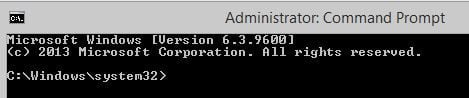
- Connect your infected USB storage (Pen drive, SD card, etc.) with your Computer.
- Scan USB with an antivirus program (Not compulsory but its effective) and if the antivirus found some virus or threats, so delete it.
- Type the following command in Command prompt: attrib -h -r -s /s /d X:\*.*, (Where, X is the USB drive letter) and press Enter. (For example: If your drive letter is D, then the command is attrib -h -r -s /s /d D:\*.*)
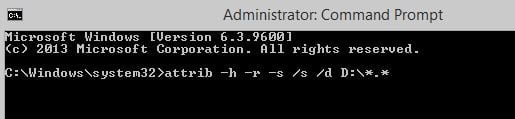
- Copy all data from USB flash drive to your computer.
- Format the USB drive.
- And, copy all data back to the USB flash drive.
Now all Shortcut files are fixed and working as normal files. The reason why I suggest you to format the USB is because there was some unknown files automatically generate as you use the command. Know more about Attrib command.